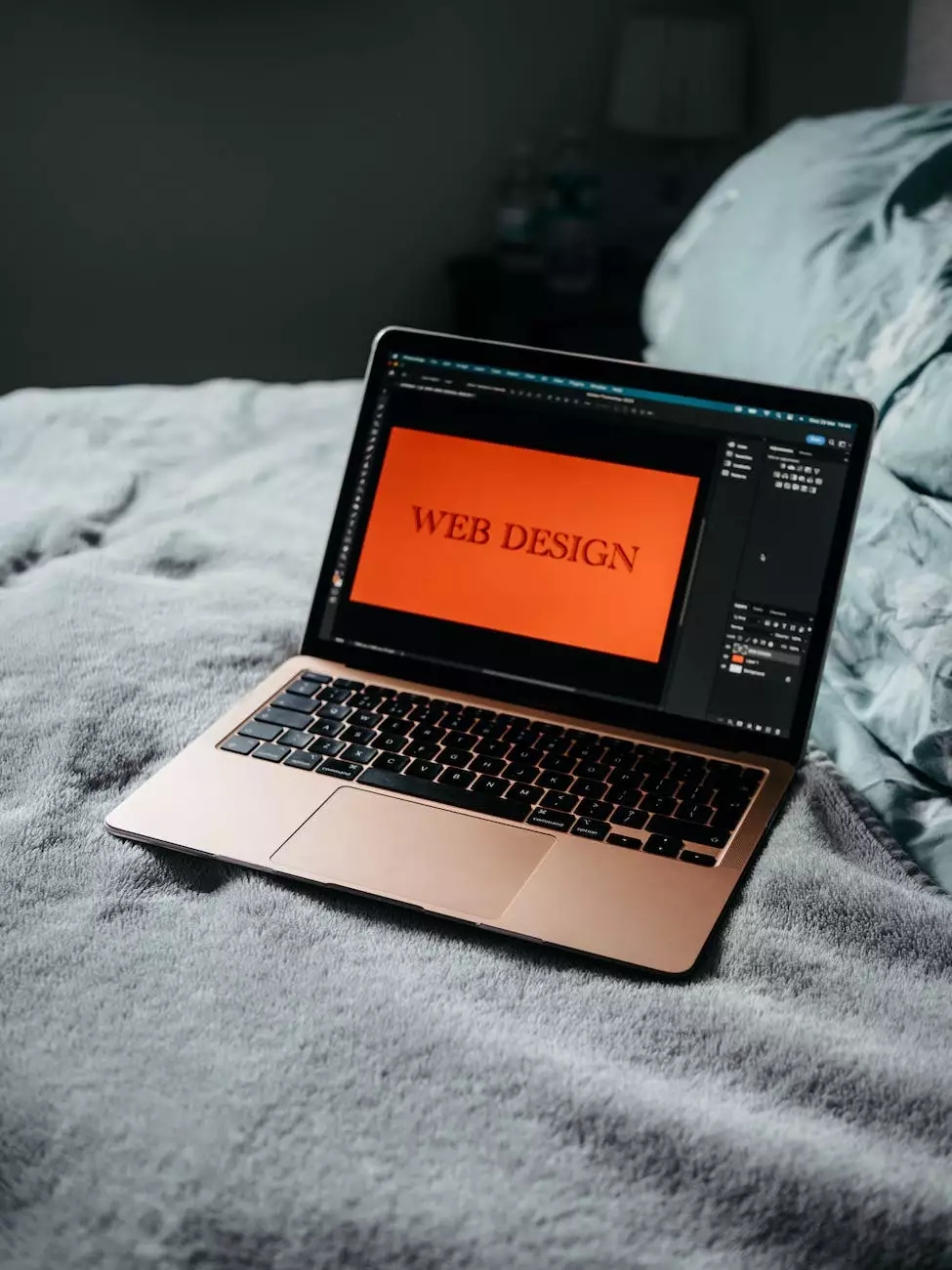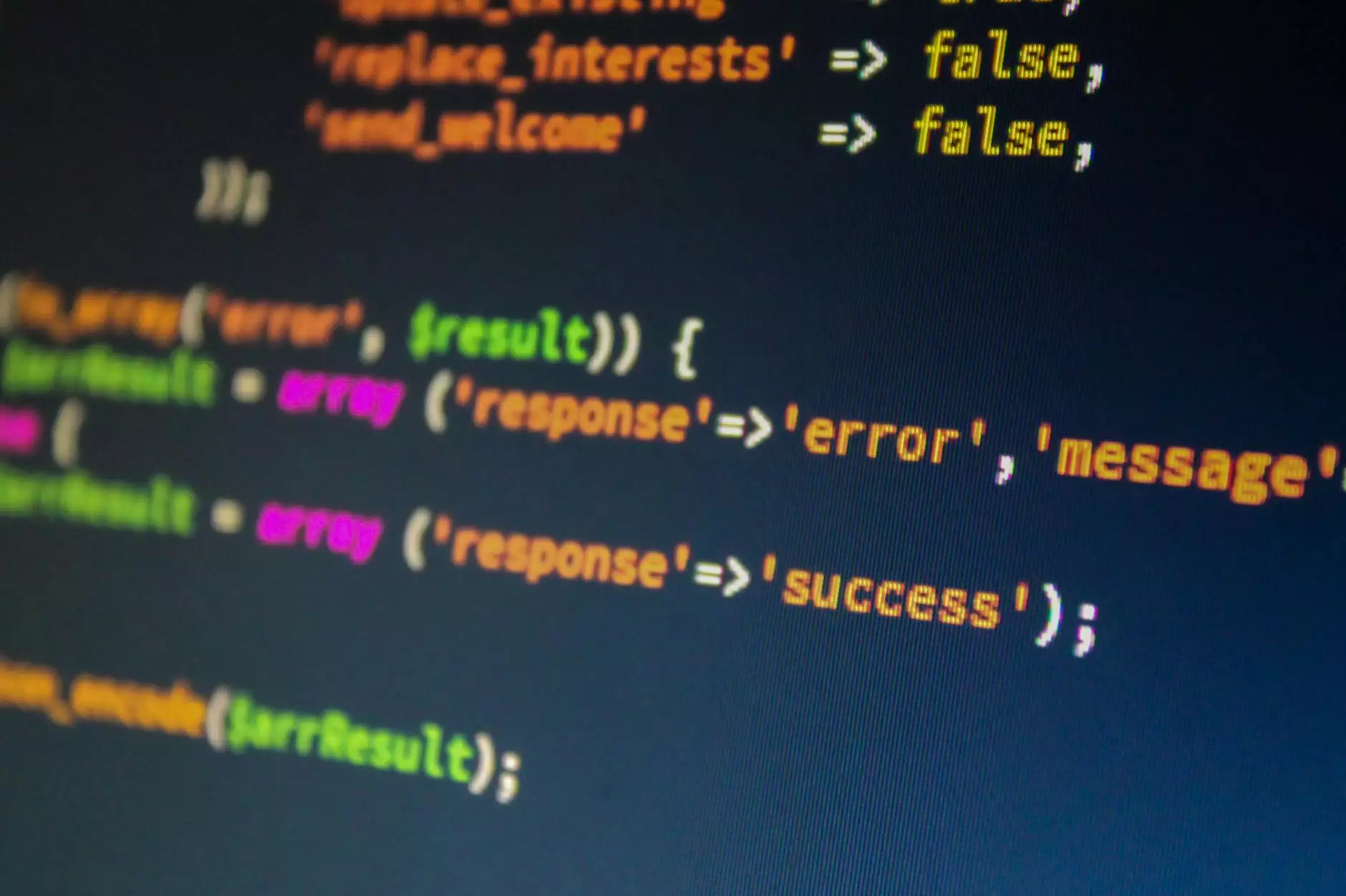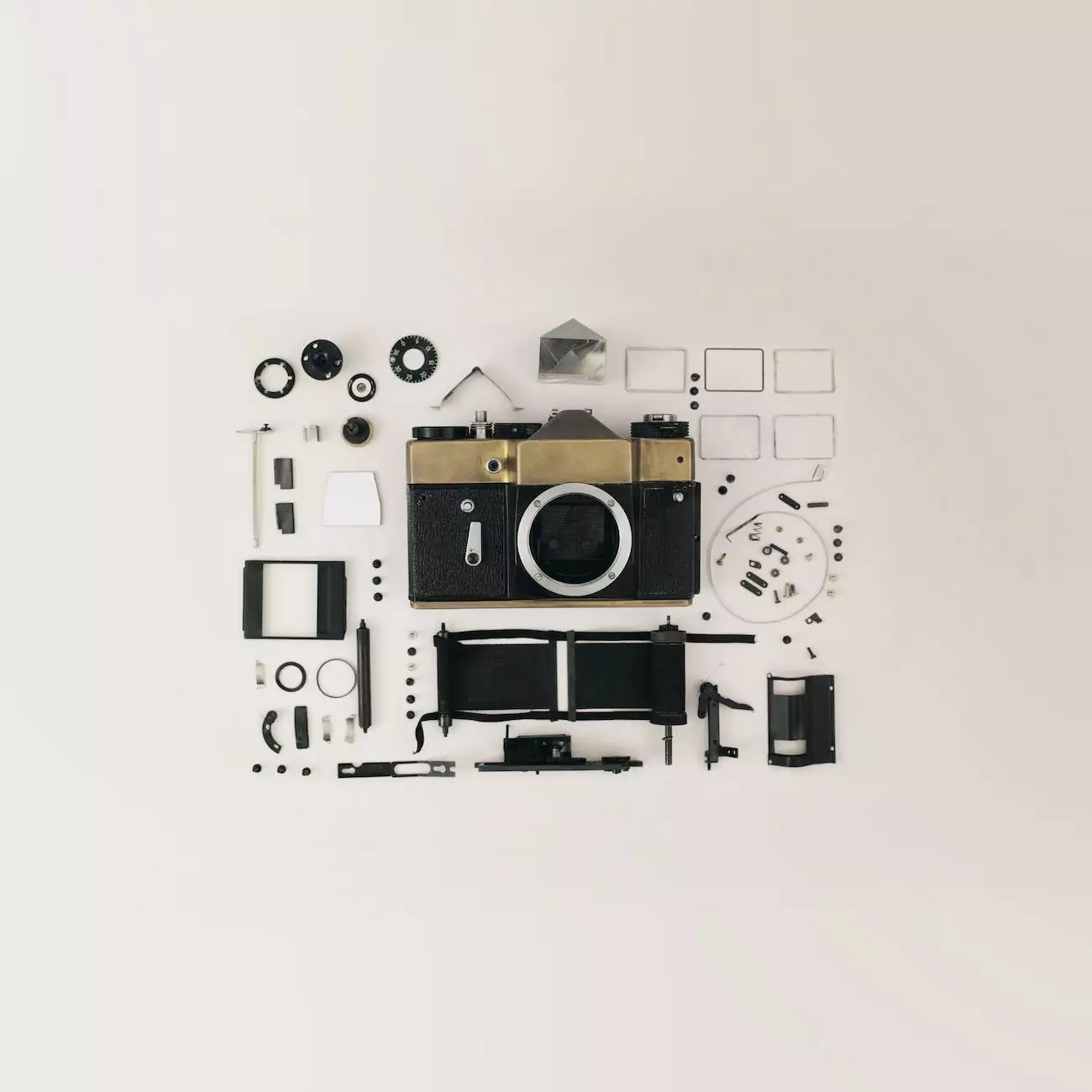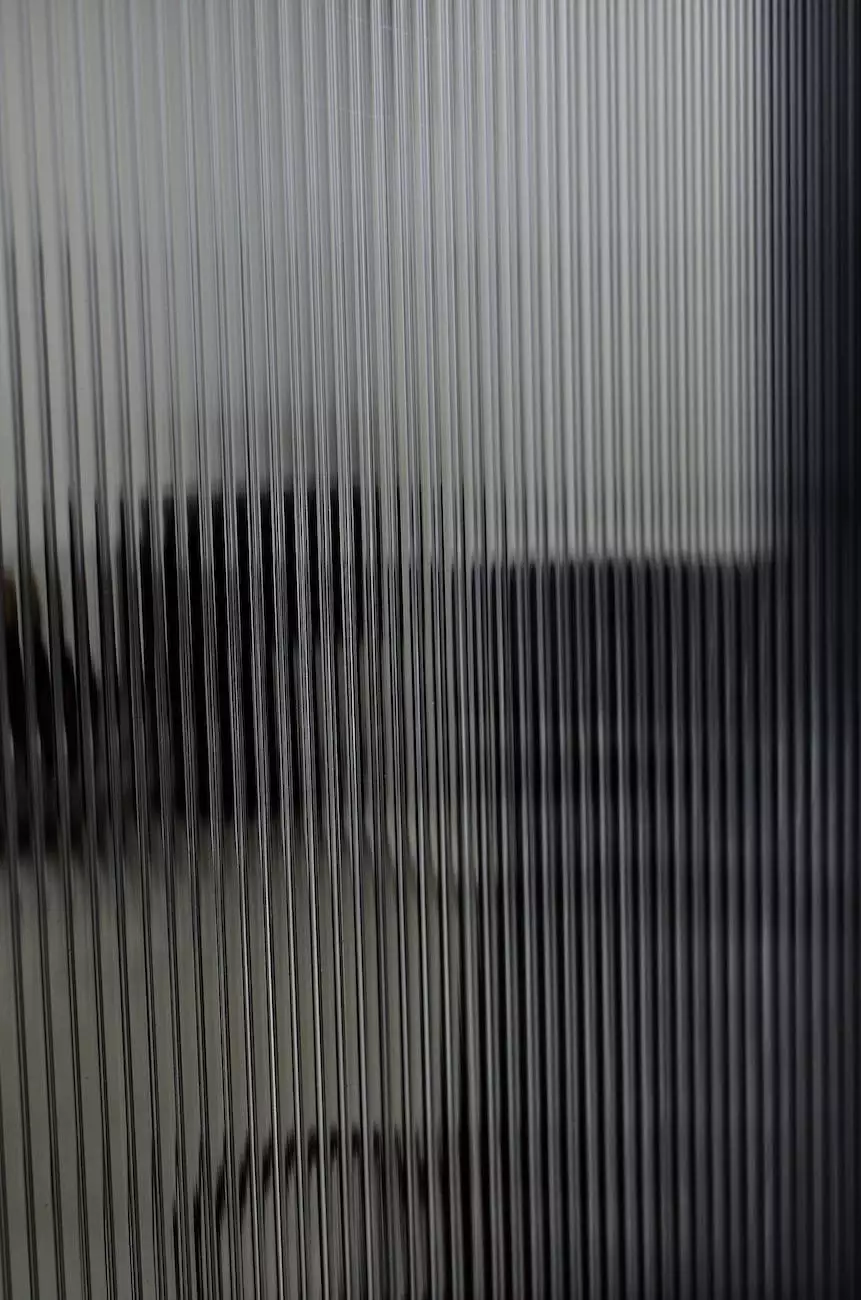Code Snippets | Upload Files With Ease - Jamie Brewer
Web Development
Introduction
Welcome to the comprehensive guide on how to upload files with ease. Brewerj Web Design, a leading name in the business and consumer services industry, is here to provide you with valuable insights and code snippets to simplify the process of file uploading. Whether you are a novice or an experienced developer, this guide will help you optimize your website's file upload functionality.
Why is File Upload Important?
File upload functionality is crucial for various website applications, including e-commerce platforms, content management systems, and file sharing platforms. By allowing users to upload files, you can enhance user engagement, expand your platform's capabilities, and enable seamless collaboration.
Best Practices for File Uploading
When implementing file upload functionality, it's essential to follow best practices to ensure a smooth user experience and maintain website security. Here are some tips to consider:
1. Limit File Size
To prevent server overload and optimize performance, it's recommended to set a reasonable limit for file sizes. Consider your platform's requirements and user needs when determining the maximum file size allowed for upload.
2. Validate File Types
Implement server-side validation to ensure that only approved file types can be uploaded. This helps prevent potential security risks, such as uploading malicious files or files that could disrupt website functionality.
3. Implement Progress Bars
Displaying progress bars during file uploads provides users with real-time feedback on the upload process. It enhances the user experience by reducing uncertainty and offering transparency.
4. Use Secure Connections
Always upload files using secure connections (HTTPS) to protect user data and prevent unauthorized access. SSL certificates play a significant role in establishing secure connections.
Code Snippets and Implementation Tips
Now, let's dive into some code snippets and implementation tips to help you streamline the file upload process:
1. HTML File Input
To enable file uploads, you can use the HTML `` tag with the `type` attribute set as `file`. This creates a file input field where users can select files from their devices.
2. PHP File Upload
For server-side uploading using PHP, you can utilize the `$_FILES` superglobal to handle file uploads, validate file types, and control the upload process. Don't forget to set the appropriate file permissions as per your server configuration.
3. JavaScript File Upload
If you prefer a more interactive approach, you can leverage JavaScript libraries like Dropzone.js or Fine Uploader to enhance the file upload experience. These libraries provide drag-and-drop functionality, automatic file validation, and advanced customization options.
Conclusion
Efficient file uploading is crucial for modern websites. By following best practices and utilizing the code snippets and tips provided by Brewerj Web Design, you can offer a seamless file upload experience to your users, enhancing engagement and productivity. Remember to stay up to date with the latest security practices and optimize your upload process based on user feedback. Get in touch with Brewerj Web Design for any web development needs, and we'll be glad to assist you.
Keywords:
- file upload
- upload files with ease
- code snippets for file upload
- best practices for file uploading
- file upload implementation tips
- HTML file input
- PHP file upload
- JavaScript file upload
Disclaimer:
Please note that while following the recommendations and code snippets provided in this guide can help optimize your file upload functionality, there are various factors that influence search rankings. Implementing quality content is just one element. For comprehensive SEO strategies and services, consult an experienced SEO professional.